You got a bad review on Google and need to remove it fast. Fixing a Google review is crucial to your online reputation management. You must make sure you flag the review for Google to delete it. But how can you delete a bad, negative, or fake review? Find the solution in this article.
What is a Bad Google Review?
A bad online review could be a negative review or a fake review—there’s a crucial difference. A negative review may be bad for your average star rating. However, if it’s an authentic review from a bad customer experience, you can’t delete it. Reviews with fake content are different. These reviews need flagging and deleting.
For example, suppose a dissatisfied customer leaves a negative review because they had a poor experience with the product or service. Perhaps it was a faulty product that arrived late or damaged. They might have had a bad experience with the customer support team. When you receive negative feedback, it means there is something that you need to fix.
A bad review is also one where the negative reviewer has violated one of Google’s content policies or review guidelines. A policy violation could be any of the following:
- Promotion of illegal content or products
- Posting a direct link to another website
- Posting explicit content
- Language with offensive content
- Using the review for personal rants or political commentary
- Reviewing the wrong business
- Promoting adult services
Then there are bad reviews with fake content. These are often fraudulent reviews from competitors or an online troll. But false reviews can also be online reviews that you have paid for. Any review that is not from a genuine, previous customer is considered fake and a violation of policy.
Can I Remove a Bad Google Review?
It is possible to delete a bad review, but always at the discretion of Google. Google’s spam detectors pick up most fake reviews and reviews that contain prohibited and restricted content. If you see a bad or fake review, you need to flag it so that Google can remove it.
Related reading: How to respond to fake reviews.
How to Identify a Fake Google Review
What are the tell-tale signs of a fake review? The main things to look for are 1-star reviews with no content, an incomplete profile, no record of the customer, or noticing that the fake reviewer always posts negative content. Before flagging a review, check it violates content guidelines.
Here are the primary ways to identify a bad review before flagging it:
- Check the profile name—Anything overly generic like John Smith or Jane Smith is typical for fake reviews.
- Incomplete profile—Most Google users will have at least a profile photo and some personal information.
- Check your records—Is the review from a legitimate customer? If you don’t have any record of the customer, it’s unlikely they are a real customer.
- Off-topic content—Look to see if the negative content matches the negative comments of genuine reviews or are unrelated.
- Look at other reviews—Check the suspected fake reviewer’s profile to see if this person has a habit of only leaving negative, angry reviews.
- Check grammar—Bad, fraudulent reviews are often full of spelling and grammar mistakes. Malicious reviews often contain a repetition of phrases. Some unscrupulous companies outsource fake reviews to foreign workers and tell them to include specific sentences.
- Respond to the review—A genuine customer will usually reply, unlike fake reviewers.
How to Fix a Negative Google Review in 8 Simple Steps
The first step to fix a bad review is to respond appropriately. It doesn’t matter if the bad review is due to a genuinely negative experience or it’s just fake—you need to reply to the review in question. This allows potential customers to read your review response—crucial for business reputation management.
Suppose it’s a legitimate review and the unhappy customer made a valid point. You must stay calm and think about the best way to answer negative feedback.
It’s also handy to remember that some negative reviews are helpful for your business. First, a perfect star rating looks too good to be true. Customers are suspicious of companies with 100% 5-star reviews. Second, negative reviews give you the chance to improve. If you address complaints in customer reviews, you can improve your business.
Here are the easy steps to respond to every negative review.
1. Address the customer by name
Addressing the customer by name adds a personal touch. The individual response shows that you haven’t sent an automated reply. Many upset customers just want to know they are being listened to by a real human being and not an AI bot.
2. Thank the customer for their review
Saying thanks—even for a less-than-positive review is always a good idea. The reviewer has taken the time to inform you of something you probably weren’t aware of. You can address the issue so that you don’t have more of the same negative reviews and get more positive reviews. They have done you a favor.
3. Apologize for the mistake
A heartfelt apology can go a long way in calming down your customer. It also shows you take responsibility for everything in your business, regardless of whether it’s directly your fault.
4. Offer a solution
To turn an unhappy customer into a loyal one, you need to resolve the problem. You might have to offer a discount or a replacement. It would be best if you also reread the review as they may have suggested a solution.
5. Leave your contact details
You don’t want customers to reply to your response. It is always best to include your email and phone number to take the conversation offline.
6. Sign off with your name and title
Your name and title will add to that personal touch and encourage the reviewer to feel like they have had special treatment.
7. Fix the mistakes
When a business continues to get the same negative reviews, it shows readers that you aren’t interested in your business reputation or your customers’ opinions. Studies show that 4 out of 5 customers have changed their mind about a purchase after reading negative reviews. You can reduce the number of negative reviews you receive by fixing mistakes.
8. Follow up with the customer
You should always send a follow-up email or make a phone call to ensure the customer is happy with the solution. This is also the perfect moment to ask if they would consider updating their review to reflect the improved experience. It is the best way to turn negative feedback into a positive review.
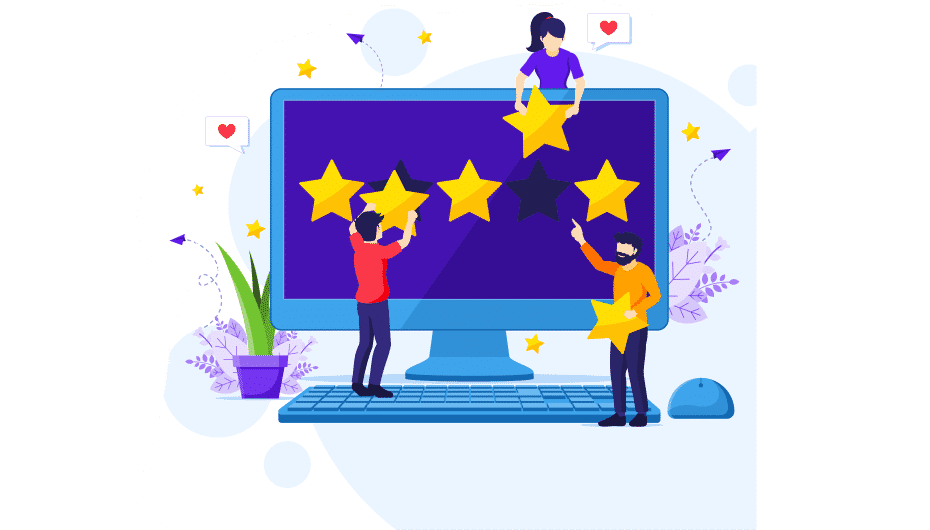
How to Remove Fake Reviews or Bad Online Google Reviews
It’s vital to flag any bad or fake review immediately. Fake and bad reviews negatively impact your review profile and online reputation. This can result in a drop in sales. It can take Google up to five days to remove a review, so the sooner you flag it, the less damage it can do.
To flag a review from Google My Business, open your account and select Customers followed by Reviews. From a computer, you will need to select the location first. Once you have found the review in question, click on the three-dot menu, and choose Flag or “Flag as Inappropriate.”
From Google Maps, you can search for your business profile. Look for the offending review you wish to flag. The three dots will appear, and you can choose “Flag as Inappropriate.” If you are using Google Maps from a smartphone, you can flag the review or flag the negative reviewer.
The process from Google Search is the same as Google Maps. If you are using a computer, log into your business profile, find the inappropriate review, and click on the star rating to see the “Flag as Inappropriate” option.
After choosing “Flag as Inappropriate,” you will need to select the right option from the types of violations and briefly explain the issue. Google support may also contact you if they require more details.
What to Do if You Can’t Fix a Bad Review
There are two solutions for when you can’t fix a bad review. First, you can contact the Google My Business Help Community. The Help Community is not a sure thing. Still, you can post your situation, and one of the Google support team may pick it up for further investigation.
The best way to sort out a bad review is to bury it among a ton of positive ones. Getting more positive reviews will reduce the impact of negative reviews. After all, prospective customers will believe authentic reviews left by real people more than suspicious lousy reviews.
How to Get More Google Reviews
There are many simple ways to get more business reviews. The easiest way is to invite every happy customer to leave honest feedback. If you ensure that customers have a positive experience, they will be glad to share positive feedback on review sites. However, asking everyone to leave a review can get time-consuming.
Related reading: The average cost of internet reputation management.
Review management software reduces your workload significantly. Software like Starloop allows you to attract real reviews from genuine customers. You can also manage all your reviews from one location, helping you stay on track of them and respond quickly.
Starloop takes just a few minutes to set up. The app has a visually appealing dashboard that shows the business reviews you receive from Google and Facebook. You can check the customer’s details, the star rating and read the review. Notifications are sent so that you can respond straight away.
To save you time, you can set up friendly, automated review requests that make the review process straightforward. The invitation contains a direct link for customers to click on to leave their review.
Using Starloop means you won’t have to worry about the occasional bad review you may receive. Aside from monitoring and responding to reviews promptly, Starloop has a unique way of encouraging customers to send reviews. For every review you receive, Starloop plants a tree. Customers love that they can help the environment and that your business cares about saving the planet. At the same time as being a green business, your negative reviews are less noticeable due to so many positive ones.


