Deleting fake reviews is a vital part of a review management strategy. Flagging fraudulent reviews for removal protects your online reputation from the damage that bogus can cause. But knowing how to remove a dishonest review successfully can be challenging. Here you will find out how to delete a fake Google review.
Unfortunately, any business can be a victim of a bad review that contains damaging content. The phony review could be from a fake reviewer who is out to damage your online reputation. Or the negative feedback could be mistakenly left by someone who is reviewing another company’s product. Google also deletes fake content or bad reviews that violate its review policy. Whatever type of deceptive review appears on your Google My Business profile, it is crucial to know how to flag the fake review for fast removal.
Of course, a fake review doesn’t necessarily contain negative feedback. For example, some unscrupulous online sellers buy fake reviews to boost their average star rating or post positive feedback to try and sell more products. However, paying money in exchange for reviews goes against the guidelines of most third-party review sites.
If you are concerned about fake reviews, the chances are that you’ve noticed bad reviews on your business profile from people who are not your customers.
What should you do if you get fake Google reviews? What is the fastest way to get rid of the bogus review? Or you may be wondering how to protect your online reputation if you can’t delete the fake feedback.
This article contains a five-step guide to removing fake reviews. After reading this information, you will have a clear strategy for managing negative and bad reviews. Then you will find out how to get more genuine reviews to boost your reputation.
What is a Fake Google Review?
A fake Google review is a product or service evaluation that doesn’t reflect the customer experience. The review is fake because it was posted by someone who hasn’t used the service or product. The information could be false, deceptive, or misleading to try and influence the perception of the brand.
Some examples of a fake review could be a competitor who is trying to tarnish your reputation. Or the phony reviewer could be an ex-employee who is out for revenge. On a positive note, the fake review could be from family or friends who post positive reviews because they want to boost your business.
How to Spot a Fake Review
Before you take steps to remove a suspicious review from your Google My Business (GMB) profile, you must know how to recognize the tell-tale signs of a fake online review.
According to the American Marketing Association (AMA), there are a few ways to identify online reviews that contain bogus information. Typically, fake reviews include subtle differences from legitimate reviews. Here are a few things to look out for:
The reviewer’s name—Usually, the fake reviewer’s name doesn’t appear in your customer database. So, it could be a case of mistaken identity, or it could be a malicious review. In any case, you can flag the inappropriate review for deletion.
Review content—Fake reviews are usually low on content or contain poor grammar. The AMA says that poor readability, over-exaggeration, or lack of specific information are characteristics of fake customer reviews. For example, one study found that false reviews typically contain more exclamation marks than real customer reviews.
Check their other reviews—You can often spot a fraudulent review by checking other businesses the reviewer leaves feedback on. For example, do they always leave a 1-star review with no or few comments? Or do they leave multiple reviews in a short space of time for businesses all over the country?
False or misleading information—Reviews that mention products or services you don’t sell are easy to flag as fake reviews. This could be as simple as the reviewer making a mistake. Or it could be a bot leaving fake reviews. Genuine reviews—even if they are negative—always contain information relevant to your business.
If you spot a fake review on an online review platform, your next step is to flag the review to delete it.
Need to Delete a Fake Google Review?
You must delete a fake Google review because it can damage your business. According to statistics, nearly 90 percent of consumers read online reviews before buying a product. In addition, over 75 percent of people trust online review platforms as much as personal recommendations from friends and family. And, as you would expect, Google is the most popular place where consumers search out online business reviews.
Suppose you are a business owner who needs to delete fake reviews and improve your online reputation. In that case, there are people who can delete fake reviews. However, your options are limited. Here are the two options to delete bogus reviews:
- Reach out to the fake reviewer. Anyone can delete reviews they have personally written.
- Flag the review in your Google My Business profile. Google Small Business Support will investigate the matter and delete the review if it violates its fake content and spam policy.
So, Google will let you delete a review. However, they must investigate it first. If it is malicious or not genuine, the review will disappear from your business profile. Unfortunately, Google doesn’t always remove fake reviews.
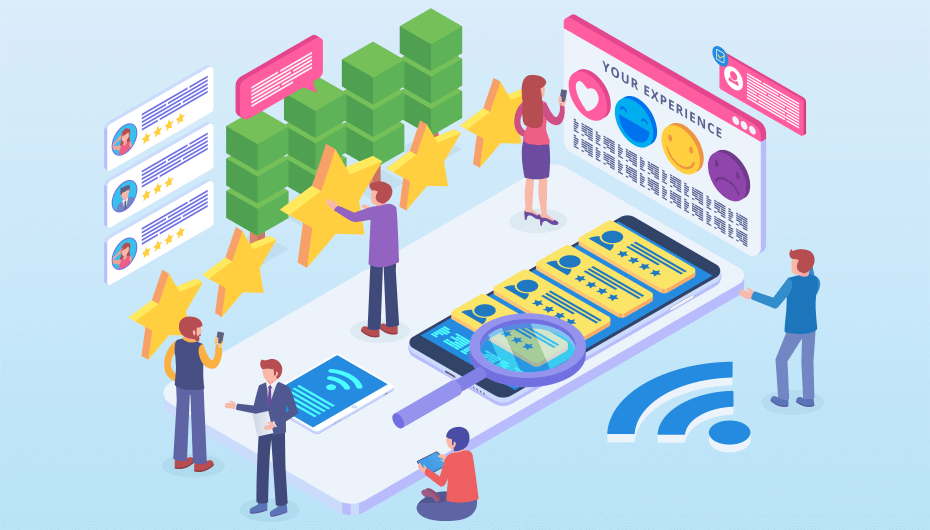
5-Step Guide to Removing Fake Google Reviews
Here is our step-by-step guide on how to get rid of offending reviews that are damaging your online reputation.
1. Check the review for authenticity
The first step is to check suspicious reviews for authenticity. If you are sure it is fake, then you should flag the fake review. It’s also good to remember that you can’t remove a bad review that reflects a genuine customer’s experience. So if the customer is real and they leave bad feedback, you need to address those reviews differently.
Related reading: How to respond to a negative review.
2. Sign in to Google My Business
The next step is to log in to your business profile on Google. You can do that in your Google My Business account or by locating your business on Google Maps.
3. Find your reviews
In Google My Business, the next step is to find your online reviews. First, find “Reviews” on the left-hand menu and then click on it. You will then see a list of all reviews for your business.
4. Locate the bad review
Scroll through the list of reviews to find the one you want to flag. The three-bar menu at the top provides options for sorting the list.
5. Take appropriate action to manage the fake review
For this step, there are two types of action that you should take.
The first is to choose the option “Flag as inappropriate.” When you select this, you will answer questions on why you want Google to investigate the reviews.
Second, you should respond to the customer review. Again, it doesn’t matter if the review is real or fake — you should always respond to customer reviews. Responding to fraudulent reviews shows potential customers how you handle customer complaints—legitimate or otherwise. Also, if Google doesn’t remove the review, your response will minimize any potential damage the review can cause.
Related reading: How to respond to fake Google reviews.
How Long Does It Take for Google to Remove a Fake Review?
It usually takes Google five days to remove a fake review after flagging it as inappropriate. However, in some cases, the process to delete the phony review could take up to 20 days. During the time it takes Google to delete the review, you respond to the review.
How Starloop Can Help You Get More Genuine Reviews
Starloop is a review management tool to help you get more genuine reviews from real customers. Asking for reviews is the time-proven way to get reviews. Starloop’s automated process makes acquiring new reviews easy. In addition, the improved star rating and positive review profile will strengthen your online reputation.
Unfortunately, customers who have negative experiences are more likely to leave reviews. So, if you don’t have a strategy for getting more reviews, you are more likely to attract negative reviews. Even if you still get the odd negative review, its impact will be less when cushioned among hundreds of positive 5-star reviews.
How can Starloop help your business to get more of your customers to share their positive experiences? Starloop sends automated emails or SMS messages to your customers for reviews. The review request contains a simple link to let your customers share their feedback. Happy customers will be willing to share their genuine experiences if they know it helps your business.
Starloop stands out from the competition because it provides a unique incentive for your customers to leave a review. For every review you receive, Starloop will plant a tree on your behalf. This eco-friendly incentive is a strong motivation for your customers. And it’s one of the reasons why Starloop has helped hundreds of its members triple the number of Google reviews they receive.
Other compelling reasons to use Starloop for review management include the following:
- A free 14-day trial
- 30-day money-back guarantee
- A simple pricing option regardless of the number of locations or users you have.
Using Starloop is a way to ensure you never need to worry about the damaging impact of fake reviews on your reputation.

