Google My Business is a crucial marketing strategy for most businesses. And there’s a good reason for this. You are probably aware of the benefits of receiving online reviews and how they impact your SEO ranking. Now that you have your review management under control, it’s time to start getting more reviews.
What’s one of the easiest ways to get Google reviews? You need to ask your customers the right way.
Before we discover the best way to ask for reviews, let’s look at what makes Google useful for helping customers make decisions.
Why Do Customers Rely on Google Reviews to Make Their Decision?
Before a customer begins to read a company’s reviews, they have a decision to make—which company to choose. Let’s look at one example, and ask yourself which company you would choose.
We searched for a home inspection company in Calgary, Alberta. Google Maps provides us with the most relevant companies based on our keywords. Here’s a screenshot.
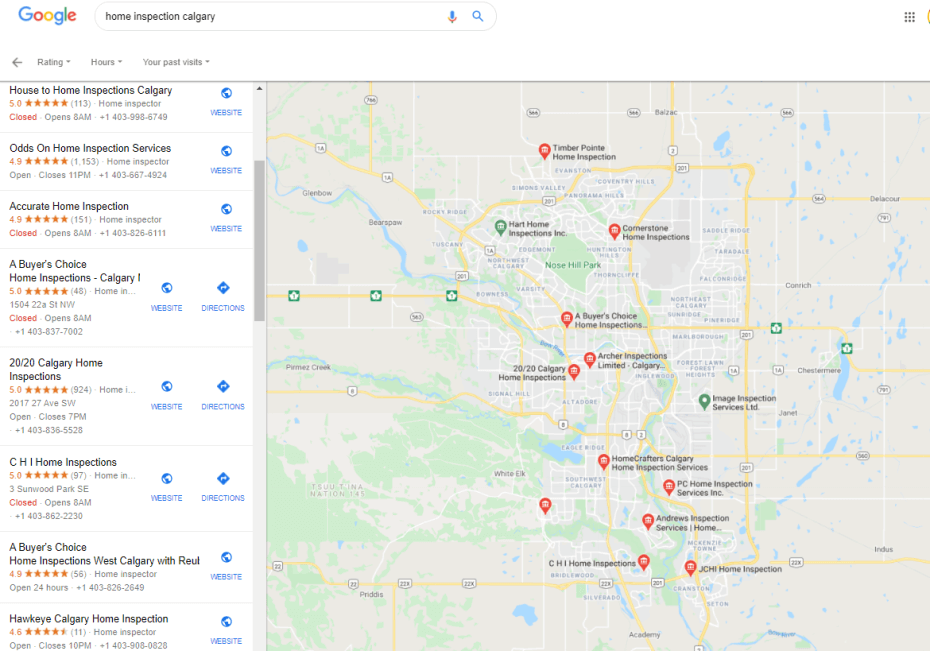
You’ll notice that all the home inspection companies have at least 4.9 stars. But there’s one that stands out. Odds On Home Inspection Services has over 1,100 reviews, far more than its competitors. So, automatically, we’re inclined to click on the company to read more.
Related Reading: Why you don’t always need 5-star reviews.
From a quick Google Search, our decision was easy to make—even without visiting the company’s website. If, by chance, we don’t like the reviews we see, we can select the next business that appeals to us depending on the number of stars and the number of reviews.
What is Odds On Home Inspection Services doing that its competitors aren’t doing? At the end of the article, you’ll find out the steps Odds On Home Inspection Services took to get more reviews.
Customers make their decision based on both quality and quantity. If you are looking to increase your bottom line by gaining more Google traffic, reviews are crucial.
How to Get More Google Reviews
Let’s look at ways that you can get more reviews if you ask the right way.
How to ask for Google Reviews
The first challenge is to know how to ask customers to leave a review. It’s not that customers don’t want to leave a review. Most of the time, they are more focused on their new product or service, and they forget. Simply put, if you don’t ask, you don’t get.
There are so many opportunities for you to ask customers to leave a review. For example, you do any of the following:
- Talk to your customers face to face when you complete a sale or a service.
- Call your customers for a follow-up and ask if they would be willing to leave some feedback.
- Send emails or text messages reminding customers how important their feedback is to you.
- Send a small thank you card with their item and a message showing how to leave a review.
- When you send a customer the bill, ask them if they can leave a few words.
For some reason, asking for reviews can be a little awkward, as if we are asking for a massive favor. It would be best if you overcome this fear. Start by asking those customers who you have more confidence with.
2. Show Customers How to Leave Reviews
Show customers how to leave a review and make it as easy as possible. A link included in an email is ideal, but not if the customer must open five other third-party pages to get to the review site.
Another idea is to use Google My Business to create a QR code for customers. They can point their phone at the code, and your review page opens.
Here is the primary way customers can leave a review:
- Sign into their Google account or Gmail account
- Search for the business on Google
- Click on Leave a Review
- First, select the star rating and then write a review
- Click Submit
In some cases, it is easier to give clients a link to your Google Maps listing. Not everyone has a Gmail account, and some customers have a habit of forgetting their sign-in details. The Google Maps link will open a review panel for the customer.

Can I Share a Google My Business Link?
Sharing your Google My Business link is an excellent idea when asking for a review. Like the Google Maps link, sharing a link to your Google business profile is easier for customers to leave a review.
Here is how to find your Google My Business link:
- Do a Google search of your business
- On the right-hand side, there is a Knowledge Panel that contains your business information. Click on the blue text that says Google Reviews
- At the top right-hand side, click Write a Review
- Select and copy the entire URL that appears in the browser
This is the link that you will give to your customers. It is rather long, so you may want to use a URL service to create a shorter link.
3. Gently Remind Your Customers to Leave a Review
Gentle reminders are always excellent ways to get more reviews. Let’s say that a happy customer promises to leave a review. But you check a few days later, and it’s not there. It’s not to say they aren’t satisfied; it’s just that they’ve forgotten—we all know how easy this is.
Follow-up emails or phone calls serve for two excellent purposes. First, you are adding to the customer experience by showing you care. Secondly, you have the chance to remind them of their review. Businesses who care about getting more reviews use review management software to do this automatically.
How to Use Emails to Ask for Reviews the Right Way
Emails are the best way to ask for reviews. Emails can still be personal and are less intrusive than phone calls or SMS text messages. People often check their emails in their spare time, so you don’t need to feel like you are annoying them.
Keep the email simple and straightforward with a direct link. All the customer has to do is click on the link and leave a review. It is worth mentioning that from clicking the link to leaving feedback should only take a couple of minutes. Anything over this amount of time is too long.
Email marketing strategies allow companies to send emails automatically to save time. You can send a link to a bulk of customers at the same time. However, you don’t want to send too many requests to the same person. So, only send emails after a customer’s first purchase or contact with your business. services
It’s also useful to send a second or third email if they don’t respond to the first.
The Right Way to Ask for Google Reviews
There is a right way and a wrong way to ask for Google reviews. The right way to ask for a review is a polite invitation to leave feedback. This type of request is open-ended and doesn’t force the customer to write something specific.
The wrong way to ask for a review is by a loaded question, such as: “Can you please leave a positive review.” Or, “Here is a small gift if you leave us a review.” Of course, it goes without saying that you should never buy reviews.
Getting More Reviews by Asking the Right Way
How did our example company, Odds On Home Inspection Services, get over 1,100 genuine Google reviews? The company uses Starloop to get more Google reviews.
How does Starloop work? The software sends automated email requests to your customers asking for feedback.
When a customer writes a review, you get notified of the review. This service gives you a chance to respond to every review you receive.
But what if they forget to leave a review? Our review management service sends up to two more emails. This is one of the best ways to increase the number of positive reviews your business receives.
What’s the incentive for a customer to leave a review? At Starloop, we’ve seen the wisdom of staying away from gimmicky offers to leave reviews. Our ethical approach is to plant one tree for every review our members receive. This is a win-win situation for everyone. Your customer feels good about helping to reforest the planet. You get more reviews and boost your reputation.
If you want to see what Starloop can do for you, contact us using this easy online form.

